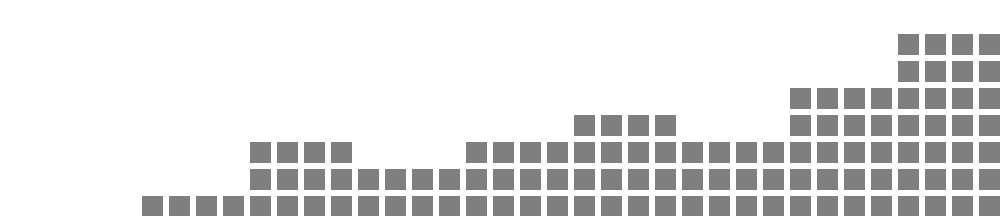My Data DIY (with no-code possibilities)
LaMetric
236
Track your own data at a glance with the help of this app.
1) Display data with NO-CODE and without the need for an intermediary server.
- LaMetric device will retrieve data directly via HTTP Poll, MQTT or Web Socket
- Supports any JSON or XML
- Possibility to show different icons based on the received data
- Supports Data and Goal frame types
More info: https://help.lametric.com/support/solutions/articles/6000268373-my-data-diy-no-code-capabilities-
2) Display data using the predefined JSON format (requires a server and some coding)
- LaMetric device will retrieve data directly via HTTP Poll, MQTT or Web Socket
- Push data using the predefined JSON format in the local network
- Supports Data, Goal and Spike-chart frame types
More info: https://help.lametric.com/support/solutions/articles/6000225467-my-data-diy
3) Display data using MQTT Discovery (Home Assistant protocol)
- LaMetric device will retrieve smart home data directly from MQTT Broker using MQTT Discovery (Home Assistant protocol)
- Solar Energy, State of Charge, Power Consumption, Temperature, Humidity, Pressure and more
More info: https://help.lametric.com/support/solutions/articles/6000276820-my-data-diy-mqtt-discovery-home-assistant-protocol-