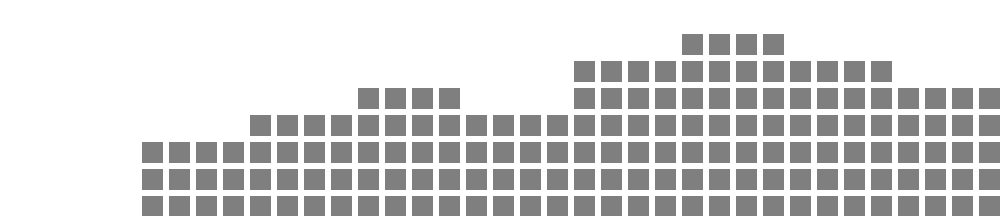Exchange rate monitor
Peter Ostrovski
90
Exchange rate monitor. Graphical display shows trend over past 15 days. The dollar icon now becomes red if rate is going down compared to yesterday (or Friday on weekend). If you want more functionality you can enter C into the parameters field to display rate change. You can also enter P to display rate change in %. You can also enter B to add blue arrow indicators to signify very small rate change. 26-Jan-2019: new fun parameter to indicate progress towards the goal rate you are waiting for, parameter format is as follows: Gssss-gggg where ssss is your start rate and gggg is your goal rate, e.g. G0.85-1.02 All parameters must be space delimited. All parameters are optional. Don't forget to like ;-)