Controller for LaMetric SKY
LaMetric
11
IMPORTANT - To connect your SKY device, go to the SKY device settings and set it to SHARED mode.
Control your LaMetric SKY devices, connected to the same WiFi network, right from your LaMetric TIME device in the local network. Adjust the brightness on your SKY automatically in sync with the ambient light sensor on your TIME. Turn on/off and switch between the effects, colors, and brightness modes with the click of a button. Light up SKY with a brand color when you get Instagram Follower, YouTube Subscriber, Facebook Like, or any other notification on your LaMetric TIME.
Quick hints:
- Short press the action button to switch between effects, colors, or brightness modes;
- Long press the action button to turn your SKY on or off;
- “Adjust Brightness”, “Switch Off when Dark” and “Light Up TIME Notifications” can be switched “ON” via the official mobile application.